Looking for a quick, hassle-free way to decode IEC 101 frames?
This free IEC 101 Decoder runs entirely in your browser and turns raw hex into clear, readable text instantly. No installs, no setup, no extra tools. Just paste your data and get answers.
It also handles originator addresses and can automatically tell whether your frame uses a balanced or unbalanced link layer — so you don’t have to figure that out yourself.
If you’re an engineer, integrator, or tester, this tool lets you drop in any IEC 101 frame and instantly see everything inside it: link-layer info, ASDU details, timestamps, values, and more.
Table of Contents
What is IEC 60870-5-101 (IEC 101)?

IEC 60870-5-101 — usually called IEC 101 — is a communication standard used in power systems, SCADA networks and industrial automation. It defines how devices send measurements, commands, events and timestamps over serial lines.
The protocol supports both:
- Fixed-length frames (start bytes 0x10…0x16)
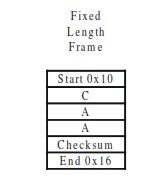
- Variable-length frames (start 0x68…0x16)
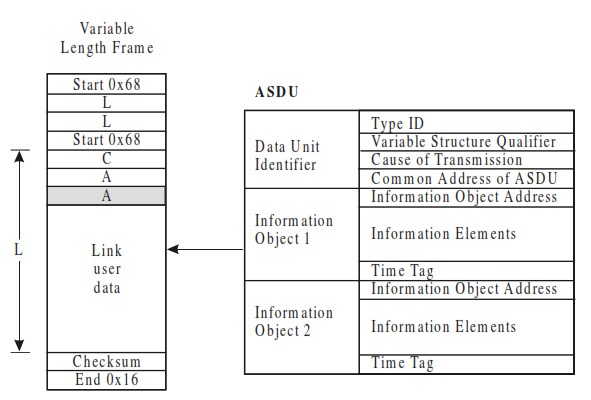
Inside these frames you’ll find control info, acknowledgements or full ASDUs with real data.
About This IEC 101 Decoder
This tool takes raw IEC 101 hex and breaks it down into something you can actually understand.
Paste your frame → click Decode → get a clean explanation of:
- Link-layer fields (direction, PRM, FCB/FCV, function code)
- ASDU type and name
- Cause of Transmission (COT)
- IOA addresses and values
- Quality flags
- Timestamps
- Checksum results
The tool automatically figures out things like address lengths and IOA sizes. So you don’t need to guess settings or know the device configuration ahead of time.
Key Features
- Automatic frame detection — Knows instantly if your frame is fixed or variable-length.
- Checksum verification — Confirms the frame is valid.
- Originator address decoding — For setups that use station-to-station communication.
- ASDU mapping — Shows IOAs, values, qualities and timestamps in a clean format.
- Runs entirely in your browser — Your data never leaves your device.
Why Use an IEC 101 Decoder?
Reading IEC 101 by hand is slow and easy to mess up — especially because different systems use different address, IOA and COT sizes.
This decoder handles all of that for you. It tests the most likely combinations, chooses the right one, and shows you the result in plain English. It’s faster, easier and far less error-prone than decoding manually.
How to Use the IEC 101 Decoder
- Copy your IEC 101 hex frame
(Example: 68 77 77 68 28 03 00 1F 0A 14 00 03 00 0B 00 00 01 F5 5A 2E 0E 1C 0A 19 0C 00 00 01 F5 5A 2E 0E 1C 0A 19 0D 00 00 01 F5 5A 2E 0E 1C 0A 19 0E 00 00 01 F5 5A 2E 0E 1C 0A 19 0F 00 00 01 F5 5A 2E 0E 1C 0A 19 10 00 00 01 F5 5A 2E 0E 1C 0A 19 11 00 00 01 F5 5A 2E 0E 1C 0A 19 12 00 00 01 F5 5A 2E 0E 1C 0A 19 13 00 00 01 F5 5A 2E 0E 1C 0A 19 14 00 00 01 F5 5A 2E 0E 1C 0A 19 F4 16) - Paste it into the input box.
- Click Decode Frame.
- Read the breakdown of every field — ASDU type, IOAs, values, timestamps, quality flags and more.
You’ll know exactly what the message means in just a few seconds.
Try the Decoder
Paste any IEC 101 frame below and watch it decode instantly.
The tool automatically detects the frame format, validates the checksum, and explains every part of the message.
Troubleshooting & Support
If something won’t decode:
- Make sure the hex is complete
- Check for missing spaces or copy-paste errors
Still stuck? Send your raw frame and a short description of the problem to support, and they’ll take a look.
When you reach out, include:
- Which decoder you used (IEC-101, IEC-104, Modbus, etc.)
- The exact hex frame
- Any error messages shown
Support: SCADA Protocols Support Page
FAQ: IEC 101 Decoder
What does this decoder actually do?
It turns raw IEC 101 hex into readable information: ASDU type, COT, IOAs, values, quality flags, timestamps and checksum status.
Which frame types are supported?
Both fixed-length and variable-length frames — the tool detects them automatically.
Does it decode originator addresses?
Yes, if your frame includes them.
What if decoding still fails?
Double-check the hex string. If everything looks right, send the raw frame to support for help.
